XAMPP - Port 80 in use by "Unable to open process" with PID 4!
— server — 1 min read
While trying to start apache from XAMMP I got the following error
"Port 80 in use by "Unable to open process" with PID 4! Apache WILL NOT start without the configured ports free! You need to uninstall/disable/reconfigure the blocking application or reconfigure Apache and the Control Panel to listen on a different port"
This error usually appears when the port required for apache is utilized by some other process. I fixed the issue by stopping the process using Port 80. Read on to know the exact steps
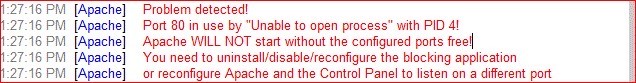
- Open XAMPP window and click on the Services button
- Go to World Wide Web Publishing Service and right click

- Stop the process
- Now try restarting apache
The above steps fixed my issue, hope it helps.